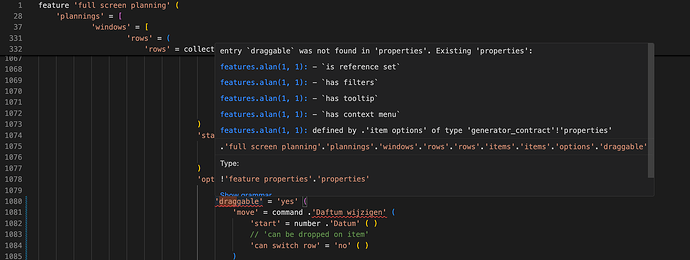I have two questions about the annotations to code the planning window.
First one regards the layout of the column headers. Would it be possible to add a dynamic text above the date? Something like a internal code we use for certain days in time? Where is, for example week 25 or June defined in the code? Or is this standard part of the feature?
I do only see ‘rows’ in the code. Can I aso add ‘column’?
feature 'full screen planning' (
// 'default zoom level' = (
// 'name' = "Standaard"
// 'days before today' = 7
// 'days after today' = 35
// 'tag interval' = 720
// 'snap' = 'day' ( )
// 'width' = 3000
// 'date tags size' = 'xs' ( )
// 'round off to day' = 'yes' ( )
// )
// // 'has more zoom levels' = 'yes' (
// // 'zoom levels' = [
// // (
// // 'zoom level' = (
// // 'name' = "Standaard"
// // 'days before today' = 7
// // 'days after today' = 31
// // 'tag interval' = 720
// // 'snap' = 'day' ( )
// // 'width' = 3000
// // 'date tags size' = 'xs' ( )
// // 'round off to day' = 'yes' ( )
// // )
// // )
// // ]
// // )
'plannings' = [
(
'label' = "Planning"
'default zoom level' = (
'name' = "Standaard"
'type' = 'day' (
'show weekends' = 'yes' ( )
)
)
'windows' = [
(
'label' = "Availability"
'rows' = (
'rows' = collection .'Planning' (
Second question concerns the draggable option. Can anybody explain me please how it works? What kind of commands can I execute with this draggable function?
'foreground options' = (
'draggable' = 'no' ( )
// 'draggable' = 'yes' (
// 'move' = command .'Datum wijzigen' (
// 'start' = number .'Datum' ( )
// // 'can be dropped on item'
// 'can switch row' = 'no' ( )
// )
// 'has alternative move command' = 'yes' (
// 'move' = command .'Datum wijzigen (alternatief)' (
// 'start' = number .'Datum' ( )
// 'can switch row' = 'no' ( )
// )
// )
// )
// 'has tooltip' = 'no' ( )
Besides, how is it determined where I can use the draggable feature? In some areas of my code it is not allowed (see picture below).
Thank you very much for your help. It is highly appreciated!
Hi Martinique,
The planning is not exactly a table with rows and columns, but rather a list of rows with a timeline. The calendar tags in the timeline header are part of the feature and aren’t really defined anywhere but rather created from their place on the timeline. It’s not possible to add a dynamic text above the dates, however it is possible to add holidays to a planning and they will appear in a row below the dates. What did you want to use the dynamic texts for?
For the draggable feature; we have defined some options of an item as ‘foreground options’ as these are not available for background items. This is where you’ll find the draggable stategroup.
With the draggable feature you can assign a command that is to be executed when an item is being dragged and dropped. It will use the ‘start’ property for where on the timeline it’s dropped and you can use ‘can switch row’ to assign a row which it will use to enter a row as command parameter. You can give the row a reference and it will check which rows the item can be dropped on.
Btw, you can find the documentation on the planning feature in the alan docs: auto-webclient/generator_annotations grammar - Alan Platform - Model-Driven Software Development Platform
Good luck and let us know if you have any other questions.
1 Like
Thank you Lucas,
What does the snap setting do? What should I fill in here?
'foreground options' = (
'draggable' = 'yes' (
'move' = command >'Day'?'Has Lines'|'Yes'.'Copy' (
'start' = number .'Datum' ( )
// 'can be dropped on item'
'can switch row' = 'no' ( )
'snap' = ( snap = 'day' ( ) )
)
Edit: with correct syntax for snap
Besides, using settings above, nothing happens yet in my planning window. Values are not yet draggable. Anything I should do additionally?
Hi! It should ‘snap’ to a day start / end when dragging, indicating where the item will end up when dropped. If it doesn’t work, the ‘Copy’ command might nog work? Have you tried it separately? Regards, Rick
//annotations
'foreground options' = (
'draggable' = 'yes' (
'move' = command >'Day'?'Has Lines'|'Yes'.'Change' (
'start' = number .'Date' ( )
'can switch row' = 'yes' (
'row' = text .'Order' ( )
)
'snap' = (
'snap' = 'day' ( )
)
)
)
)
)
//application
'Change': command {
'Date': number 'date'
'Order': text -> ^ ^ ^ ^ sibling
} as $ => execute ^ .'Command' (
'Variable' = $ >'Order'.'Variable'
)
: self reference is not allowed.
When trying to use draggable within the same row, I encounter the error above. How can I prevent this? Should I test whether the Order is self? How can I do this?
You can change the command parameter to ‘Order’: text → ^ ^ ^ ^ sibling || self
1 Like
Thank you Rick, I am now encountering the following issue:
I wish to prevent ‘Order’.’Type’?’Purchase’ to be able to be dropped on a row with another Order Type (like .’Type’?’Sales’ ), as this will result in the command to crash. Is this possible?
Or should I test the type within the command, only to execute whenever the original type is equal to the row it is dropped on?
I think you should go for the second option, we do not have a possiblity (yet) to prevent dropping on specific rows. Tip: you should also check for the right product / packaging, because you can also drop on another product’s row.
1 Like